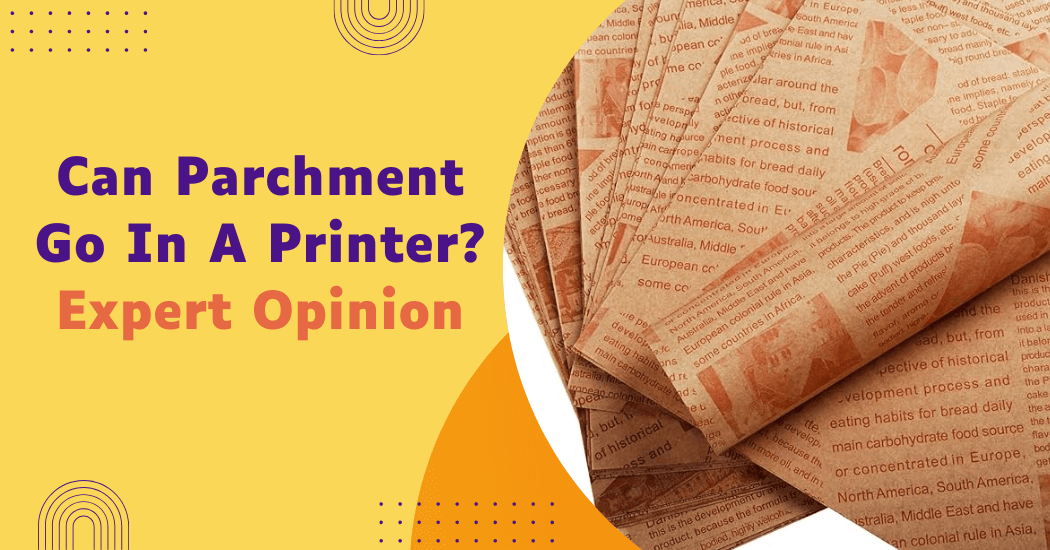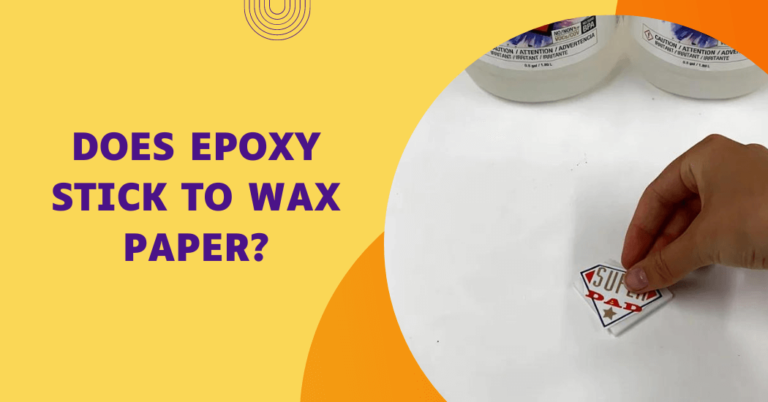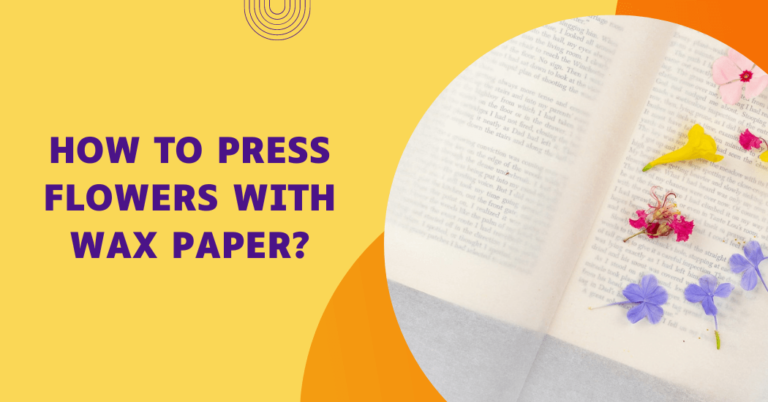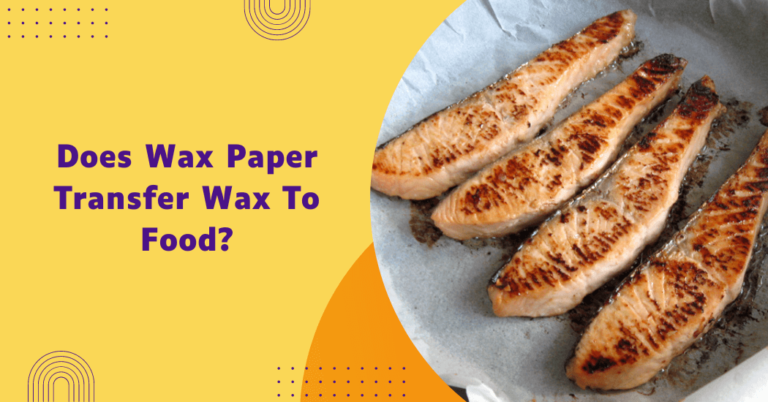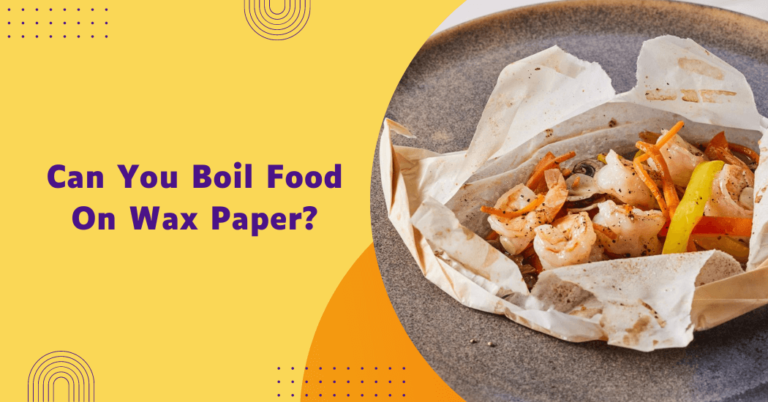Can parchment go in a printer?
Do you want to constantly purchase new sheets of paper for your printer? Do you wish there was a more eco-friendly and cost-effective solution to printing documents? Look no further, as we explore whether or not parchment can go in a printer.
With the increase in popularity of DIY projects and calligraphy, many individuals may have wondered if they could use their beautiful scraps of parchment paper in their printers. While some may immediately dismiss the idea, others may see it as a viable option.
In this blog post, we will delve into the world of printing on parchment paper and uncover everything you need to know before attempting it yourself. So let’s get started and discover if parchment truly can go in a printer!
Parchment go in printer
The short answer is yes, parchment can go in a printer; however, there are several important considerations to keep in mind. Parchment paper, being thicker and more textured than regular printer paper, may not always feed smoothly through all types of printers.
Therefore, it is crucial to check your printer’s specifications and ensure it can handle thicker paper types. Laser printers tend to be more adept at handling parchment due to their non-liquid ink, whereas inkjet printers might struggle with ink absorption and may cause smudging.
Additionally, adjusting the printer settings to accommodate the thickness and texture of parchment paper can help achieve better printing results. It is advisable to set the printer to a heavier paper type and perform a test print to verify the quality. Taking these precautions will increase the likelihood of successfully printing on parchment paper, allowing you to create beautiful and unique documents.
Types of parchment paper suitable for printing
When considering printing on parchment paper, it is important to choose the right type that will work best with your printer. Here are some common types of parchment paper suitable for printing:
- Plain Parchment Paper: This type of parchment is uncoated and provides a natural, slightly rough texture. It is often used for writing and crafting and can be used in printers that can handle thicker, textured paper.
- Coated Parchment Paper: Coated parchment paper has a smoother surface which can help in better ink absorption and result in crisper print quality. This type is preferable for use in inkjet printers as it can reduce smudging issues.
- Vellum Parchment Paper: Vellum is a type of high-quality translucent parchment. It can be printed on but due to its delicate nature, it is best suited for light designs or printing with laser printers to avoid ink smearing.
- Recycled Parchment Paper: Eco-friendly and sustainable, recycled parchment paper can be a good option for printing needs. However, its texture and quality may vary, so testing with your specific printer is recommended.
- Antique or Decorative Parchment Paper: Often used for certificates or special documents, these come with pre-printed designs or patterns. Ensure your printer can handle the thickness and texture before attempting to print additional information on such papers.
Each type of parchment paper comes with its own set of characteristics, so it is crucial to perform a test print and make any necessary printer setting adjustments beforehand.
Tips for successfully printing on parchment paper
Here are some additional tips and tricks to keep in mind when attempting to print on parchment paper:
- Check Printer Compatibility: Ensure that your printer can handle thicker and textured paper. Refer to your printer’s manual for specific paper type settings and limitations.
- Adjust Printer Settings: Set your printer to accommodate the thickness and texture of parchment paper. This may involve selecting a heavier or specialty paper setting.
- Perform a Test Print: Always run a test print before committing to printing your entire document. This allows you to check for any issues with ink absorption or feed mechanics.
- Use High-Quality Paper: opt for higher-quality parchment paper that is designed for printing purposes. This can help reduce issues like smudging and improve overall print quality.
- Allow Ink to Dry: Parchment paper can take longer to absorb ink than regular printer paper. Give your printed document ample time to dry to avoid smudging.
- Feed Single Sheets: To prevent jams and uneven feeding, insert one sheet of parchment paper at a time rather than loading multiple sheets into the printer.
- Maintain Your Printer: Regular maintenance, such as cleaning the printheads and rollers, can help ensure smooth operation when printing on more challenging paper types.
By following these tips, you can significantly improve your chances of producing high-quality prints on parchment paper and make the most out of this beautiful and versatile medium.
Safety considerations when printing on parchment paper
Printing on parchment paper requires attention to safety due to the unique properties and thickness of the material. Here are some key safety considerations to keep in mind:
- Avoid Overheating: Parchment paper can be more sensitive to heat compared to standard paper. Ensure your printer does not overheat, especially when using a laser printer, as excessive heat can cause the parchment to curl or become damaged.
- Use Low Heat Settings: If your printer has adjustable heat settings, set them to a lower level to prevent any potential damage to the parchment paper.
- Prevent Jams: Due to its thickness and texture, parchment paper can be more prone to jamming in the printer. Monitor the printing process closely and avoid force-feeding the paper. If a jam occurs, follow your printer’s manual for safe removal to avoid damaging your equipment.
- Proper Ventilation: When printing on thicker papers like parchment, the printer may generate more heat and emit fumes. Ensure your workspace is well-ventilated to avoid inhaling any potentially harmful fumes.
- Chemical Exposure: Be cautious if your parchment paper has any chemical coatings or treatments. Such coatings might react differently under the high temperature of a laser printer. Always check the manufacturer’s guidelines for compatibility with printing.
- Fire Hazard: Never leave your printer unattended while printing on parchment paper, especially if it is prone to overheating. Accumulated heat can pose a fire hazard.
- Ink Safety: High-quality printer ink should be used to prevent any chemical reactions that might compromise the paper’s integrity or result in harmful fumes. Choose inks that are compatible with the specific type of parchment paper.
- Use Smooth Feeding: Ensure the paper feed mechanism is smooth and aligned properly. Feeding parchment paper at an angle can lead to misprints or paper tears, which could damage the printer.
By adhering to these safety considerations, you can minimize the risks associated with printing on parchment paper, ensuring both the longevity of your printer and the quality of your printed documents.
Avoiding common mistakes during printing
| Common mistakes | How to avoid them |
|---|---|
| Incorrect Paper Type Settings | Ensure you set your printer to the correct paper type, such as “Specialty Paper” or “Heavy Paper” settings. |
| Feeding Multiple Sheets | Feed one sheet of parchment paper at a time to prevent jams and misfeeds. |
| Insufficient Ink Drying Time | Allow sufficient time for the ink to dry before handling the printed parchment to avoid smudging. |
| Overheating the Paper | Use lower heat settings on laser printers to prevent the parchment from curling or becoming damaged. |
| Poor Printer Maintenance | Regularly clean printheads and rollers to ensure smooth operation and high-quality prints. |
| Not Performing Test Prints | Always perform a test print to ensure settings are correctly adjusted before printing the final document. |
| Ignoring Printer Compatibility | Check your printer’s manual to confirm it supports thicker and textured papers like parchment. |
| Non-Compatible Ink | Use high-quality ink that is compatible with parchment paper to prevent chemical reactions and ensure durability. |
| Skipping Ventilation Needs | Ensure proper ventilation in your workspace to dissipate any fumes during printing. |
| Leaving Printer Unattended | Monitor the printing process closely, especially when using a laser printer to avoid overheating or jamming. |
Benefits and limitations of printing on parchment paper
Parchment paper offers unique benefits and limitations when it comes to printing. Here are some key points to consider:
Benefits
- Aesthetic appeal: Parchment paper adds a touch of elegance and sophistication to printed documents, making them stand out.
- Versatility: With different types and textures available, parchment paper can be used for various printing needs.
- Eco-friendly: Recycled parchment paper is an environmentally friendly option for those looking to reduce their carbon footprint.
- Personalization: Decorative or antique parchment papers allow for adding personalized designs or patterns to printed documents.
Limitations
- Texture and quality variations: As mentioned earlier, the texture and quality of parchment paper can vary depending on the type. This can affect the print quality and consistency.
- Cost: Parchment paper is generally more expensive than regular printing paper, making it less cost-effective for large-scale printing needs.
- Printer compatibility: Not all printers are compatible with parchment paper due to its thickness and texture. This could limit your options if you have a specific printer model.
FAQs
Will using parchment paper damage my printer?
While using parchment paper shouldn’t inherently damage your printer, it’s crucial to follow specific guidelines. Ensure your printer settings are adjusted for thicker paper, avoid overheating and prevent jams by feeding single sheets at a time.
How do I prevent ink smudging when printing on parchment paper?
To avoid smudging, allow the printed parchment paper to dry thoroughly before handling. You may need to adjust your printer settings to optimize ink drying time.
What are the best print settings for parchment paper?
Use the ‘thick paper’ or ‘specialty paper’ setting if your printer has one. Lower the heat settings for laser printers and use high-quality ink to match the specific parchment paper type.
Can I use inkjet printers with parchment paper?
Inkjet printers can be used with parchment paper but they often require more drying time. Ensure the ink is suitable for the parchment type you’re using to prevent any bleed or smudge issues.
Can I print double-sided on parchment paper?
Printing double-sided on parchment paper can be challenging due to its thickness and texture. It is generally recommended to print single-sided to achieve the best results.
What types of projects are ideal for printing on parchment paper?
Parchment paper is ideal for formal documents, invitations, certificates and any project requiring an elegant and sophisticated appearance.
Conclusion
While parchment paper can indeed be used in a printer, there are several important considerations to keep in mind to ensure successful printing. The type and quality of parchment paper, as well as the specifics of your printer model, play significant roles in determining compatibility.
Ensuring proper printer settings, avoiding common printing mistakes and adhering to essential safety measures are crucial steps to achieve high-quality prints on parchment paper.
By understanding both the benefits and limitations, you can make an informed decision about whether parchment paper is suitable for your specific printing needs.
Proper preparation and careful handling can help you achieve elegant and sophisticated printed documents, whether for personal projects or professional presentations.